Table of Contents
Step 1: Purchase
Once you have purchased the plugin from the WordPress Plugin or Zoom Marketplaces or directly from the LPE4Z website, you will be sent an email that contains the following information:
- Welcome to the LPE4Z network with your account login information
- Link and attachment to the plugin install files
- Your account redemption code
Step 2: Install the LPE4Z Plugin
1. Download the plugin install file to your device.
2. In your WordPress admin, go to Plugins > Add New and then click on the Upload Plugin button at the top of the screen.
2. In your WordPress admin, go to Plugins > Add New and then click on the Upload Plugin button at the top of the screen.
3. Then click on the Choose File button, locate the plugin install zip file and then click on the Install Now button.
A few seconds later it will ask you to click on a link to Activate the Plugin, once you do so it will be installed and show up as a new menu item in the main left rail navigation in WordPress

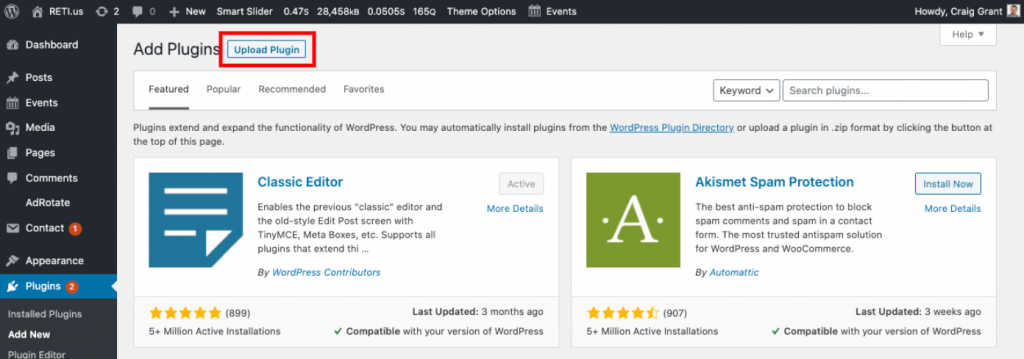
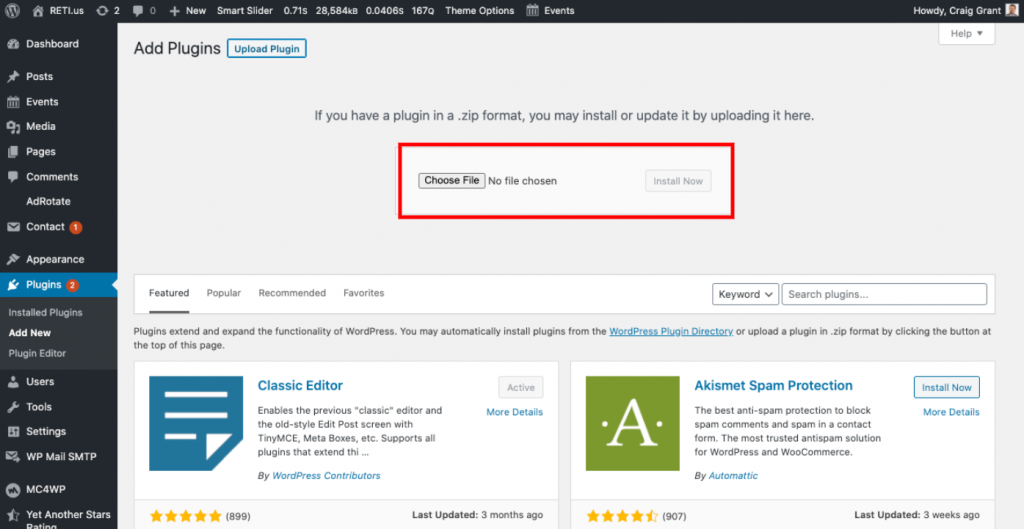




Leave a Reply