Create Speakers/Hosts
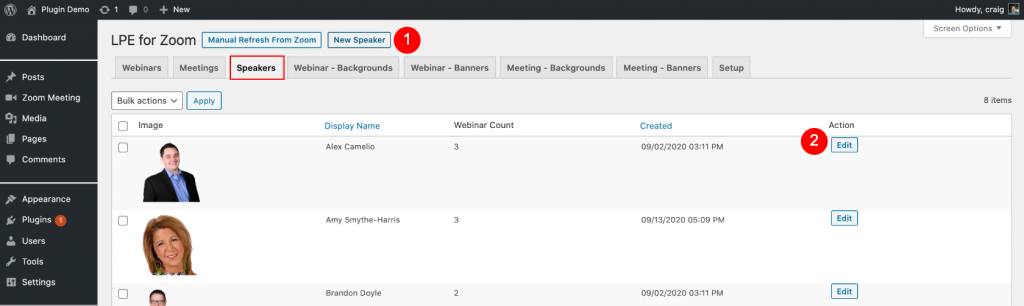
A great way to customize your Zoom Webinar or Meeting landing pages is by adding profiles of the event Speakers or Hosts.
To create a Speaker profile, click on the New Speaker button at the top of the page.
To edit an existing Speaker profile, first click on the Speakers tab and then click on the Edit button for the respective profile.
Edit Speaker/Host Profiles
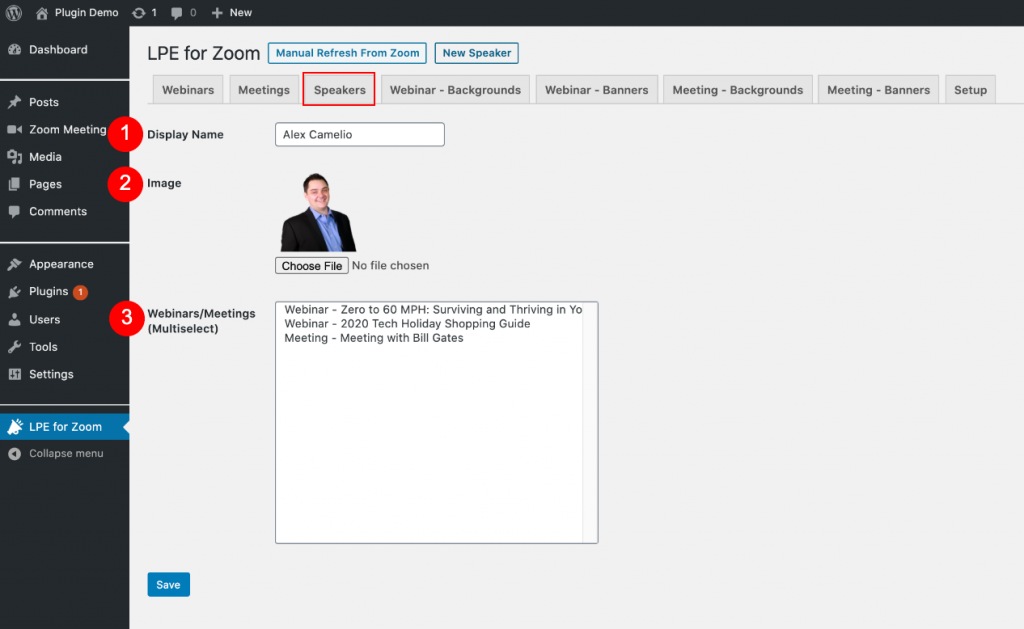
Then from the New Speaker or Edit Speaker screen:
Enter the Speaker’s Name in the Display Name field
Upload their picture by clicking on the Choose File button and finding that image on your device.
Webinars/Meetings (Multi-Select) – Select the future Webinar &/or Meeting Events that speaker should be assigned to.
Note: this is a multi-select field, so you can hold the shift button to select a group or control button to select multiple events individually.
Applying Existing Speaker Profiles to Events
Once a Speaker profile has been created, you can apply it to any upcoming event from the Speaker Profile Edit screen or by going directly to the event (webinar or meeting) edit screen and selecting the speakers as shown below.

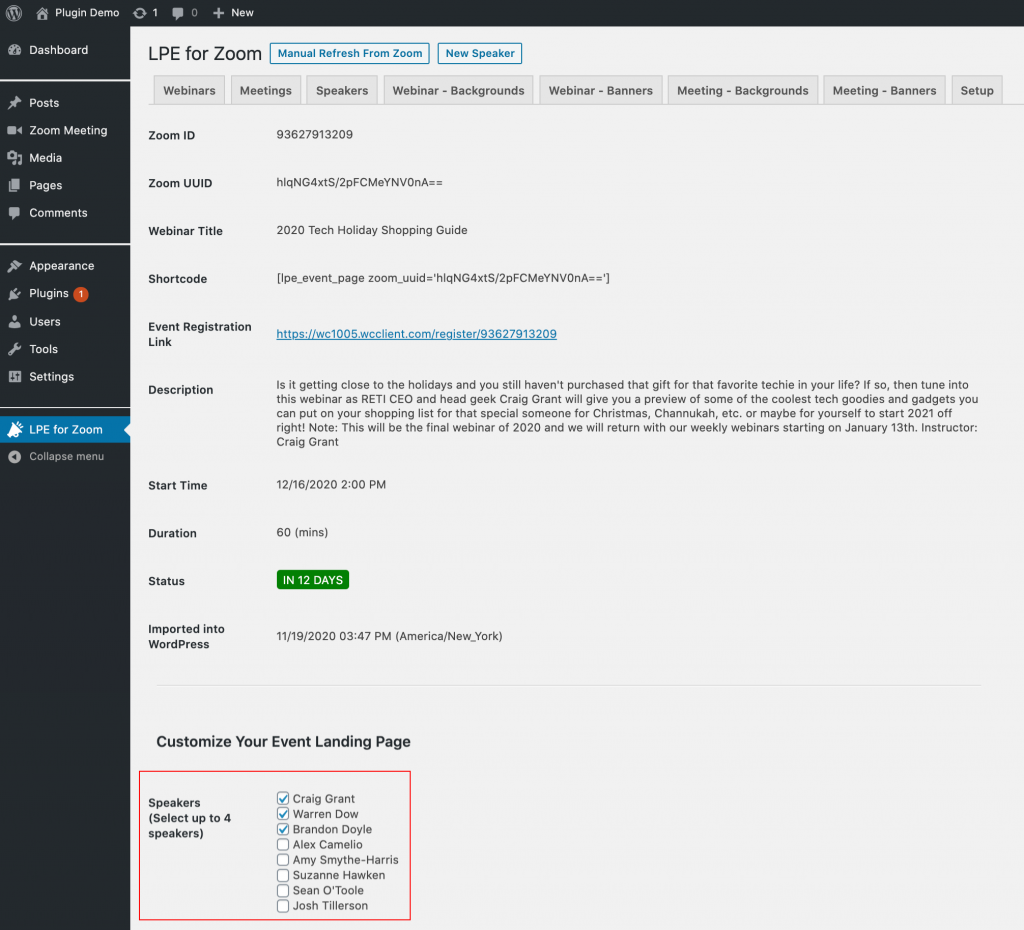




Leave a Reply